When it comes to making a mindmap, there are a few things that you can do to make it visually appealing. In this blog post, we’ll share the top eight things to consider when creating your mindmap. By following these tips, you’ll be able to create a map that is both easy on the eyes and effective at capturing your thoughts and ideas. So, without further ado, let’s get started!
#1: Incorporate Images In Your Mind Map Maker
This may seem like an obvious one, but including images can do wonders for your final result. Sometimes it’s the little things that matter the most When brainstorming or creating a mind map, you want everything to flow as easily as possible. And what easier way is there to increase flow than by adding images? So let’s say you’re making a mindmap about cooking and trying out new recipes. Instead of just listing off different dishes and ingredients, why not include pictures? Not only will it make your map more visually appealing; it’ll also aid in retention. What we mean by that is that instead of writing down items such as fish fillets over and over again, you could simply paste a picture of the fish next to it instead.
#2: Choose The Right Colors When Creating A Mind Map Online
When creating a mind map, you’ll need to come up with different ways of organizing the information that you’ve gathered. For example, you can color-code certain items so as to group them together. As such, choosing the right colors is vital. If you’re not sure how to choose the best colors for your next mindmap, we recommend using the Color Theory Chart. That way, you’ll be able to pick out and identify 2-3 main colors along with a few secondary and tertiary ones that will help tie everything together.
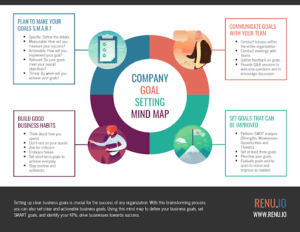
#3: Use Fonts With Personality
One thing many people don’t realize is that fonts carry their own personalities along with them; some are more formal, while others are more casual. When creating a mind map, you’ll want the font to match the topic at hand. So if it’s an educational-related theme, you might want to go for something along the lines of Times New Roman or Garamond. Meanwhile, when creating a map with fun or lighthearted topic in mind, choose fonts that are less serious and easier on the eyes.
#4: Choose A Font That Matches The Mind Map Maker
When choosing fonts for your mind map maker, it’s also best to consider what kind of tool you’re using in order to create it. For example, there are different types of software that work in very different ways. Some programs allow you to upload custom fonts, while others are more restrictive. So if you’re using a program that doesn’t allow you to upload your own custom font, it’s best to stick with the tools it provides.
#5: Minimize The Amount Of Text You Use When Making A Mind Map Online
The less text you use, the more visually appealing your mind map will look. So rather than trying to include as much information as possible within one map, spread the information out across three or four different maps. Doing this will ensure that each item is given its due importance, instead of being reduced to a tiny dot floating on the page. As such, it’s best to think of creating several mindmaps rather than just one all-inclusive map.
#6: Use The Mind Map Feature
When using the mind map feature, it’s best to place your main topic in the middle of the screen before expanding upon it. After that, you can create new branches from each of the segments within it and expand upon them as well. Doing so will allow you to keep your background image at a reasonable size while still being able to fit everything on screen. In addition, be sure to utilize color theory when creating a mind map online; for example, you could make use of orange and green colors for any branches dealing with business topics while going with red and blue ones for those related to politics or sports teams. This will not only help distinguish between different regions of a map, but it’ll also make it a lot easier to navigate.
#7: Keep It Short And Sweet With A Mind Map Tool
When creating a mind map online, you can go one of two ways with it; either try to include as much information as possible within the map or keep it short and sweet. Neither way is right nor wrong as long as your content is detailed and descriptive enough for others to understand easily. However, if you’re having trouble choosing between the two options, then we recommend going with the former instead.

#8: Include An Infographic To Make Your Mind Map Exciting
As mentioned earlier, an infographic can be a great way to add visual interest to your mind map. You don’t have to choose just one, either. There are some mind map tools that allow you to insert several infographics into one map so as to provide all of the necessary information within a single source.
Creating a visually appealing mind map is easy with Venngage. Our platform makes it simple to choose from dozens of templates and themes that will make your mind map stand out. Plus, you can add charts, graphs, and illustrations to really bring your data to life. Start creating your own stunning visualizations today by heading over to the site. Happy mind mapping!

